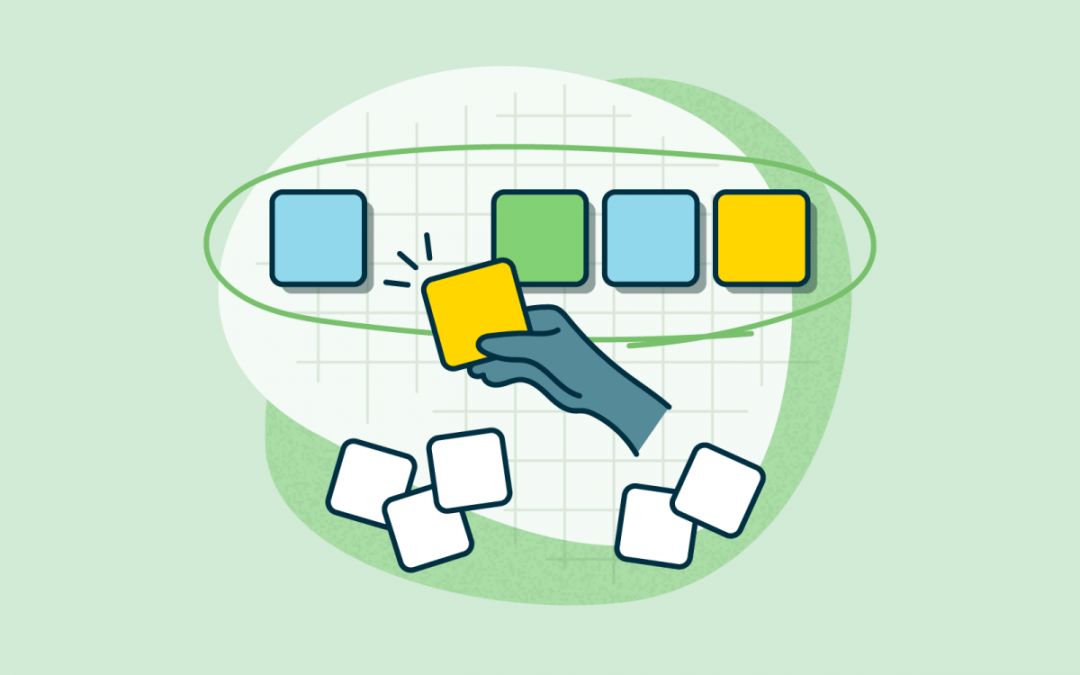There is a strong tendency by humans seeking to gain control over their lives to use time and dates as a planning mechanism.
Everyone is preoccupied with “When”.
When will I do this thing and when will it be finished?
But the only “when” is right now because you only have one “now” and “now” is the only time that you can take action.
The other primary method of prioritising tasks is the ordered or numbered list. In this case, you organise your tasks in order of priority from most to least important.
This is also an ineffective prioritisation method, though, because it involves unnecessary administrative overhead and thus will feel like it takes too much time we are REALLY REALLY BUSY.
The only question your prioritisation system should answer is “What will I work on now?” and it needs to do it quickly and effortlessly enough that you always have time to do it even when you’re REALLY REALLY BUSY.
Due date blindness
When you add due dates to tasks (or put them in your calendar) you’re mostly just using them as a clumsy ranking system and diluting their effectiveness in the process.
In her article on why using due dates is effective, Maura Thomas argues that using “ABC” or “123” to indicate levels of priority doesn’t work, and I agree with her.
Her suggested substitute tactic is to use due dates … but what are these if not just a form of ranking or hierarchy?
Time is, after all, linear. Saying I will work on one task tomorrow and another task the day after that is identical to assigning them a number in a hierarchical list…
Except when you’re not.
Because some things have REAL due dates. So when you’re adding due dates to things as a means of prioritisation, and also sometimes adding due dates to indicate actual genuine real life deadlines, you have 2 meanings for things being due, one of them you kind of know you can ignore, the other you know you can’t ignore.
The danger is that you might develop a “blind spot” for the important due dates because you become so used to ignoring the “fake” due dates.
You could pretty easily fix that of course by having critical due dates in one system such as using a calendar app like Google Calendar for events and meetings and using a task system with due dates for the “fake” due dates that are actually a clumsy system of hierarchically organising your tasks, or if you prefer a calendar interface for managing these you could have 2 calendars: tasks and meetings.
But however you do it, you’re going to run up against a classic interface problem.
Managing due dates is slow, it’s demoralising, and takes too long to answer the right question
Most task management systems have some sort of due date mechanism and/or calendar view, and in all cases adding a due date to a task is a means of increasing it’s priority.
When working with a calendar, things that you planned to do yesterday but didn’t get done are now in the past (when nothing can possibly get done) and as Maura Thomas correctly points out in her article above:
there will come a time when you forget to move something that you didn’t do. And then it won’t get done. This is called “slipping through the cracks,” and you want to minimize the potential for that to happen
Most task systems emulate this “calendar-like” behaviour in that they will automatically de-prioritise overdue tasks or at least allow them to aggregate in the past (although some have a “due date rollover” feature”). The reasoning behind this seems logical: after all if you allow incomplete tasks from the past to distract your future tasks then those tasks, too will be late and so on.
The reality, though, is that you can’t just leave overdue tasks overdue assuming that whatever is scheduled to happen now is more important. There are many times when a task planned for, but not finished, yesterday needs to be completed today.
So in any due date based system what ends up happening is that you need to spend time moving tasks that you haven’t completed into the future.
But time is a finite box. You can’t just move them to tomorrow because you already had stuff planned for tomorrow, what will happen to tomorrow’s stuff? All that will happen is that you’ll not get everything done and end up moving all that stuff to the next day and so on, so you spend time shifting what you had on tomorrow to later on and so forth.
Due date and schedule based planning has a chronic problem of overestimation of your own capacity and the administrative overhead of moving these things around accumulates so that it takes longer and longer to do the longer you have been running the system, until the administration of the system takes up too much time.
Scheduled review of your schedule is just as cumbersome
I find the same thing to be true with the “scheduled review system” advocated by David Allen in Getting Things Done. You can schedule the review time all you like, but if it’s not a priority, it won’t get done and when that system starts to crumble, and your trust falters, you’re back to reacting to whatever interruption yells at you the loudest.
Blocking time off in your calendar is good for avoiding automatically scheduled meetings or telling your team when you’re busy doing something else, but lousy for scheduling your work because sometimes you just don’t feel like doing whatever it was you planned to do at the time you planned to do it.
When your alarm goes off because you have to get to the airport I guarantee you have absolutely no problems getting up, no matter what time it is and no matter what time you went to bed.
When your alarm goes off because that’s when you made a New Year’s Resolution that you will do Yoga every morning (having never done Yoga ever before in your life), the snooze button is the only thing that’s going to get a work out.
Not only that but because you’re dealing with a “finite scheduling space” bound by time, you have to try and predict things like what you want to do next Friday, which has nothing to do with answering the only question of importance when prioritising:
What should I work on now?
The problem with all of these things is that they’re just different interfaces to achieve the same outcome.
They are all using due dates as a ranking/hierarchy system, but the act of moving tasks around or updating due dates on tasks is increasingly slow and you end up spending so much of your time focusing on what you’re not getting done that it can be super depressing as well as increasingly inefficient.
What you really want to do most of the time is pick the 3 things that are most critical and sweep everything else (digitally) off your desk onto the floor so you can pick through it later.
You don’t need due dates, but it just so happens that in most todo list, task or project management systems using due dates is the most convenient way to create a series of todo lists of decreasing priority.
This avoids the problem of having to “prioritise” a seemingly infinite list of 100s or 1000s of tasks in a big, single list.
Organising a list of 100s or 1000s of things by priority is just as slow and demoralising as managing due dates
The appeal of using due dates is that, if you put things off until 3 weeks from now, you won’t see them again until then.
If you instead imagine a single, vertical todo list, the task of prioritising this list is just as time consuming and depressing as moving overdue tasks around in a calendar or due date based scheduling system.
What usually ensues after all this tangled mess of due dates and priorities and ordering and tagging as high priority or low priority or next actions or whatever system you care to implement is that the overhead of managing that system builds up so much that you end up having to declare “task bankruptcy” (a paraphrase of Sherry Turkle’s “email bankruptcy”), or worse still that you leave the system in its broken, messy state and just start operating in some parallel way working around it.
That due dates suck is not particularly controversial, but if having a long task list is just as bad, what should we replace them with?
Michael Leninberger uses the concept of “Start Dates” instead (also referenced in the article above), but as far as I can see this still just has the same interface problem with having to manage lots of dates on various items and using date as a prioritisation mechanism.
One interesting thing that Michael says however, is that:
the start date you enter for a new task should either be the date you want to first start doing the task, or the date you first want to start considering the task
This notion of “consideration date” is key.
You can only have one priority
The problem with both a monolithic, prioritisable list of tasks and due dates is that they force us to figure things out that are not relevant to the question “What should I work on now?”.
You can only work on one thing, so the order in which subsequent tasks are prioritised is irrelevant, just as the task on which you will work next Friday is irrelevant.
If I only gave you 2 options of what you could work on, you would be able to decide which task should take priority immediately.
Even with 4 or 5 tasks, picking the priority at a glance is easy.
Maybe even with 10!
But organising 10 tasks in order of priority? That’s a mentally taxing and time consuming and above all inconsistent task.
If I asked you to re-prioritise the same list of tasks at different times throughout the day I bet you’d come up with different answers depending on your energy levels, depending on conversations you’d had, depending on problems that have arisen for you on that day, etc.
And in reality most of us aren’t dealing with 10 tasks, we’re dealing with 100s of tasks, maybe even 1000s if you take into account all those things we’d just love to do if we had the time.
So really we don’t want a way to “prioritise” a list of 1000 things. We don’t care which task ranks 680th out of 1000, we just want a way to pick the one thing out of those 1000 tasks that we should work on now.
The mechanism for selecting one option out of a list of many is called a “shortlist”.
Everyone is familiar with the concept of a shortlist. If you were asked to pick 1 person to hire from a list of 500 applicants, or 1 person to marry out of 400 potential partners, or which movie you would like to watch on family movie night, you would follow the process of assembling a shortlist of your favourites and excluding everything you didn’t want until you ended up with your decision.
What we need is a system that allows us to reliably answer the question “What should I work on now?” with the minimum of administrative overhead whilst ensuring we never let anything slip through the cracks.
What we need is an effective system for creating a shortlist of tasks we might work on from the gigantic cacophony of all tasks in the world that we might work on, so we can quickly choose the one thing we’ll work on now.
Frequency of consideration
Just as Leninberger’s start dates can be seen as a date on which you would like to “start considering” a task, the system that allows us to create a shortlist of potential tasks with the minimum amount of administrative overhead is one that allows us to manage the frequency with which each task might be considered for the shortlist.
If you imagine a list of 1000 potential tasks, it might take you 30 minutes to go through and pick out a shortlist of 100 that you might like to work on, then it might take you another 5 minutes to pick the top 10 out of that 100.
Once you have that 10, it will only take you a couple of seconds to choose your priority from those 10.
Once you’ve finished working on that one thing, though, your question is “What should I work on now?”
The obvious choice would be to pick from the 10 you already shortlisted UNLESS that task took you all day. What if your priorities have changed? What if there is new context, new communication, or your emotional or mental state has changed?
If you were only going to choose one task out of 1000 to work on for the entire year, it would be acceptable to go through the entire list of 1000 again next year. The 30 minutes of time it takes to go through the list is a negligible component of the total task time.
Some tasks on our lists, though, only take minutes to complete. If you were to go through the entire list of 1000 after each and every task you completed every day, the process of creating your shortlist would dominate your work time.
This indicates that our shortlists have a shelf life.
There must, therefore, be a time component to your shortlists. This isn’t the same as “due dates” or “start dates”, but rather a notion that everything on a given shortlist will be reviewed again at some time in the future, with an equal opportunity to take priority.
If you went through a list of 1000 tasks that you might work on, and chose 100 for a shortlist, you might want to put the remaining 900 into a list that will be considered again in 2 months’ time.
This means that the overhead of sifting through those 900 tasks won’t take up an appreciable amount of your total operational time because the number of hours/minutes/days in 2 months is much more than the 30 minutes it takes you to run through a list this size and create a new shortlist.
Now you have your shortlist of 100 tasks. You might pick out a shortlist of 10 that you might work on and leave the remaining 90 in a list to be considered again next week.
Then you pick your most important and leave the remaining 9 in a list for immediate consideration after you have finished the current task.
But you don’t need to place those 9 tasks in order. It doesn’t matter which task is 6th most important, because once you finish your current task things may have changed anyway and picking your priority out of a list of 9 things just isn’t that difficult. If you really found it difficult you could create another shortlist of 3 things and stick the remaining 6 into a list to be considered again tomorrow.
As new tasks arrive, they need to either take priority or be put into the list for consideration at some point in the future.
In this system you really have only 2 lists:
- Priority: ideally only has 1 thing in it, but new things may take priority and “stack” on top of that thing
- Consideration: things you will choose from after you finish your current task to answer the question “What should I work on now?”
Everything else is in a series of lists that will be put into consideration at some point in the future.
If you finish everything in Priority and Consideration then you can always move to your next shortlist and pick some stuff out to work on.
The BenkoZero process
The system of shortlisting tasks I’ve just described is what I call “BenkoZero”, an evolution of GTD/Inbox Zero.
But what might an implementation of this look like?
Trello is, hands down, the best tool for sorting out a massive list of competing priorities into a series of shortlists.
You can see an example of a board that would allow you to run this process here:
https://trello.com/b/ZQ3WCXVZ/hooked-on-zero-manual
And I have done a screencast showing how to use this board here:
The most important thing to remember is that your “shortlisting” process should result in a list that is so short you can easily pick the thing you should work on now.
The second most important thing to remember is that, when you’re sorting a list, just go one spot to the left or right. Don’t try and make a decision about whether something is “really low priority” or just “kind of low priority”, just swipe left or right, then “shunt” everything to the right until you have created a shortlist that is so short you can pick one thing to work on right away.
This is a “manual” version of BenkoZero that you can implement on your own, and you can use additional Trello power ups and plugins to streamline things like creating cards from email, however we also have a professional version of this as a coaching program for people using our Benko Board product that integrates Gmail with Trello.
Conclusion: figure out how to quickly and easily shortlist in your task manager of choice
Quite often, people will write about how wonderful something like time boxing or scheduling tasks is, but in reality they haven’t battle tested it.
Sometimes you have to stress test and refine a particular system for many months or years before you can declare it a success. More often than not, you need to have tried several things over a period of many months or years.
Unless the system can withstand operation under your most stressful and busiest conditions it’s not really working.
And how many people are going to bother doing a follow up article informing you of how wrong they were in their previous article?
My thesis is that these myths of time and task management persist for these reasons and that, in reality, the only thing that really works is shortlisting.
Whatever interface you put on top of it, the reality is that what you actually work on at any given moment is a result of a shortlisting operation and the only way to make that more efficient is to reduce the number of things you can choose from at any given moment, confident that you’re not letting anything slip through the cracks.
Armed with that information, you can figure out how to shortlist effectively in the task manager of your choice.
If you’d like to see how I do shortlisting you can book your Benko Board installation and go through the BenkoZero programme.