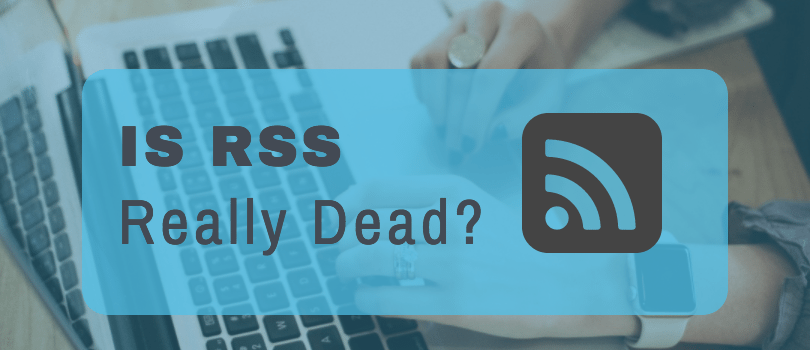I’ve heard mentioned a few times recently how “RSS is dead” during interviews/articles with prominent bloggers.
We can not let RSS die!
RSS is too awesome!
Since Google Reader shut down, there have been a number of RSS readers and apps that have rushed to fill the void, but they’re all completely shithouse compared with Google Reader and/or they cost money.
All, that is, except for one shining beacon of light in the darkness …
The only problem is that it looks so daunting to everyone except developers but before we address that little issue, here’s what’s great about it:
- It’s self hosted: your RSS reader will never go away again and if you don’t want to pay for it you can install it on an existing server, or just a spare PC at home if you want (although you’d need to forward a port on your router so you can access it from the mobile app). Even if you don’t have a spare server to put it on it will take up virtually no resources so you can get a minimal VPS hosting account somewhere that will be cheap as chips.
- It supports multiple users: get together with a couple of pals and split the cost of hosting your own TTRSS instance.
- It has a great mobile app: the official Android client UI is simple just like Reader, and the workflow for managing your feeds and articles is super simple. There’s also a number of alternative apps provided by the community for both Android and iOS. Take your pick!
- You can add it as a feed reader in Firefox and Chrome: so you can easily subscribe to new blogs as you browse
- It’s got a tonne of features: you can categorise your feeds, star articles and do lots of little tweaks to get it working just how you like it
Sound good?
Let’s see how to get started using Tiny Tiny RSS.
Step 1: Setup a TTRSS server
The first thing you need to do is setup your own Tiny Tiny RSS server. Here is the installation guide:
http://tt-rss.org/redmine/projects/tt-rss/wiki/InstallationNotes
If you’re not a developer, or systems administrator, you might find that document really daunting, or you may just not have the time to learn how to do it.
In that case, you can take advantage of the fact that the good folks at Bitnami have setup an “appliance” for TTRSS!
https://bitnami.com/stack/tiny-tiny-rss/cloud
So they’ve done all the hard work for you.
Step 2: Setup your user account and add feeds
As per the TTRSS installation instructions, login with the default credentials then go to preferences in the top right to add a new non-admin user:

You will login using your non-admin username/password when you download the mobile app later.
You can then add TTRSS as a feed reader in Firefox and you can do the same in Google Chrome (and probably other browsers).
You can import your feeds using OPML format if you want. I didn’t bother, I just went and subscribed to a bunch of sites I liked. I rotate my feeds pretty frequently anyway based on how much I like the content, and continually update/add new ones.
Step 3: Grab the mobile app for your platform of choice
I use the official Android client and I love it:
http://tt-rss.org/redmine/projects/tt-rss-android/wiki/
But my wife uses this one for iOS:
https://itunes.apple.com/au/app/tiny-reader-rss/id689519762?mt=8
There are a few others out there, so you can try them to see what you like or what works best for you.
Google READER is dead, RSS is alive and well
I love RSS so much. Subscribing to a million email newsletters is way less efficient. I want to subscribe to an RSS feed to get a feel for someone’s blog before I subscribe to their email list. Even then, I’m way more likely to unsubscribe from emails than I am from RSS. My inbox is sacred, my RSS feed is way less cluttered.
If you read the above and it all sounds like too much work, I have a deal for you:
I will setup your Tiny Tiny RSS service on Bitnami and take you through how to use it for just AUD$49. Just fill out the form below to get started: