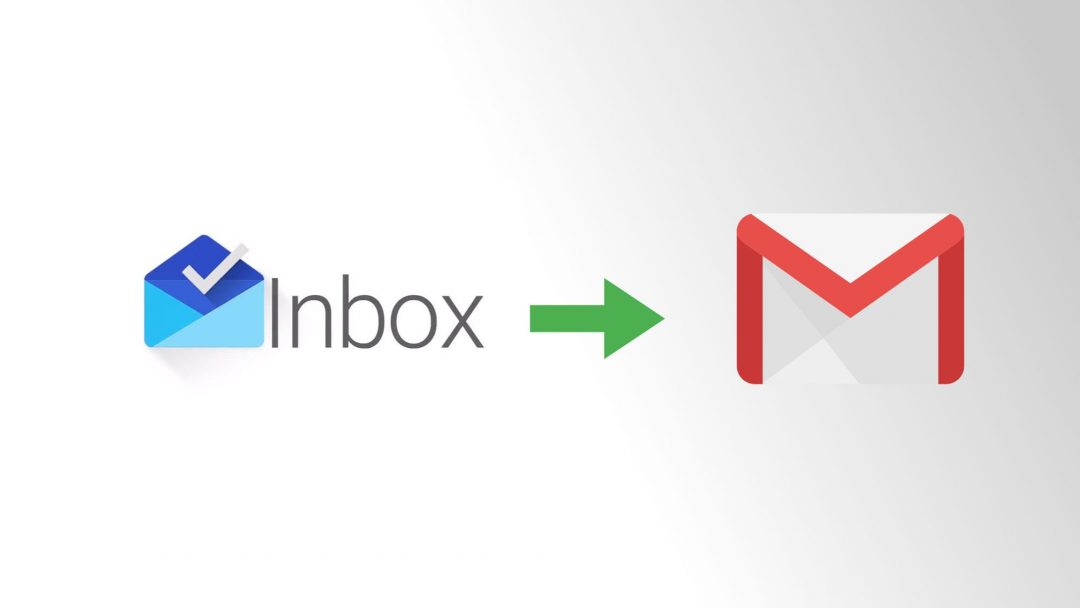I’ve been posting some pretty strategic content about business policies and procedures, and recently received a message from VideoFruit’s Bryan Harris on Twitter wanting to see something a bit more “tactical”:
@procedurepeople blog post idea: would love to see your procedures. “Our exact procedure for xyz”
— Bryan Harris (@Harris_Bryan) September 29, 2014
So here it is. This post details our procedure for hiring on oDesk.
HOW WE HIRE
At a high level, this is how we hire people:
- We have a generic hiring procedure for any given channel (eg. oDesk, hiremymum.com.au, Domestika, zip.lv, seek.com.au)
- Each general hiring procedure requests specific “parameters” which will differ depending on which role we’re hiring for
- Once the hiring process is complete, we induct each team member by sending them a link to our online documentation
We hire everyone remotely and minimise real time communication. In some cases we restrict the hiring to a given time zone, but for the most part our systems are set up to cope with asynchronous collaboration between team members.
THE GENERIC HIRING PROCEDURE FOR ODESK
Here is is our doc for hiring through oDesk in step-by-step screenshots.
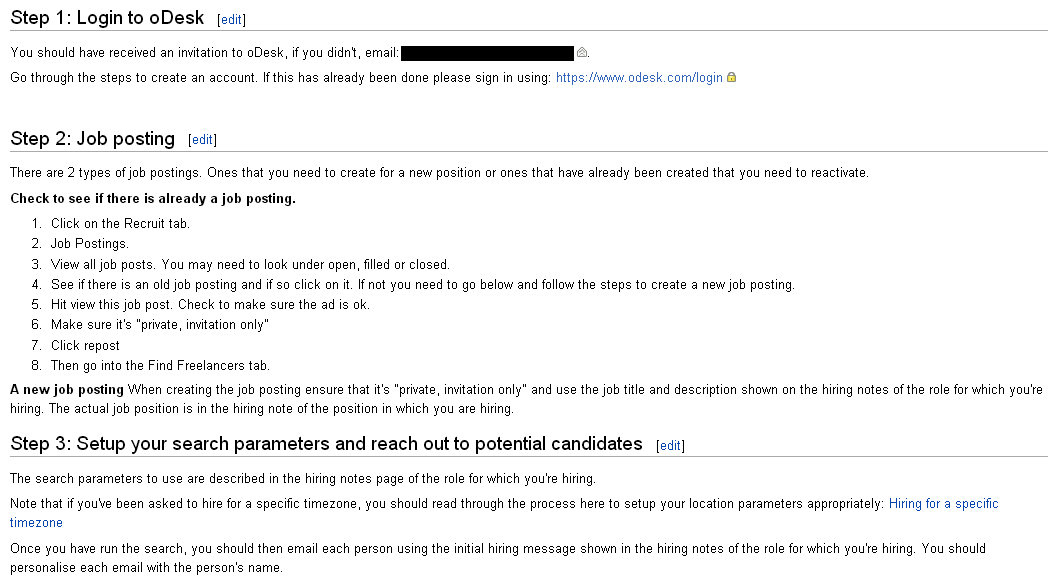 Once a person has logged in, the first thing step is looking at job postings and searching for potential candidates.
Once a person has logged in, the first thing step is looking at job postings and searching for potential candidates.
So the first few steps are to login to oDesk and setup the job posting. Note that the process refers to the job title and description provided in the specific parameters attached to the role you’re hiring for.
We then use the “search parameters” required for the given role to get a shortlist of potential candidates, then send an initial hiring message to each of them.
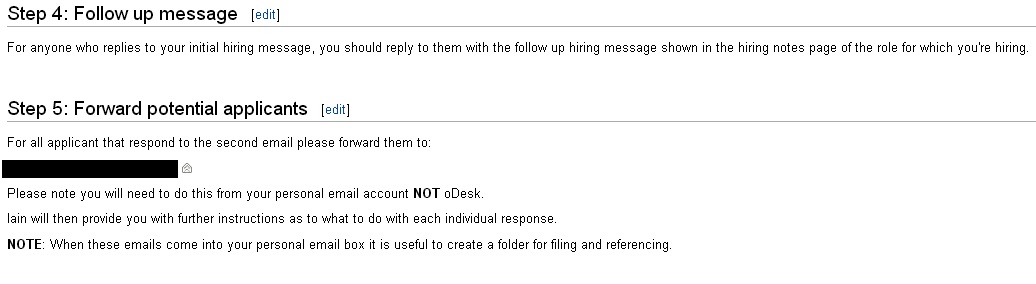
A follow up “hiring message” is sent out to potential candidates, their emails are forwarded, and further instructions are provided.
Anyone who replies to the initial hiring message, receives a follow up hiring message. The text of the message is provided in the “parameters” documentation for this specific role. All replies to this follow up hiring message are forwarded onto a hiring manager.
THE PARAMETERS FOR HIRING A BACKEND WEB DEVELOPER
This document provides the “parameters” for the backend web developer role. So where the “generic hiring procedure” requests, for example, the job title, description and follow up hiring message for the role that’s being hired, the hiring assistant will refer to this document to get the specific text to be used.
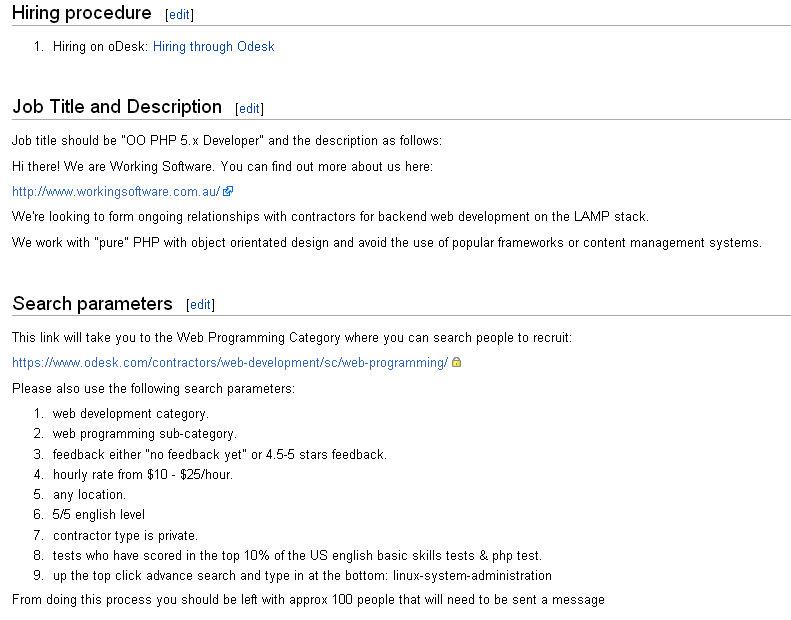
The first page lists the job title and description in full, plus specific details on search parameters.
Again, note the step-by-step instructions. These are integral to our hiring strategy as they ensure everything is laid out plainly.
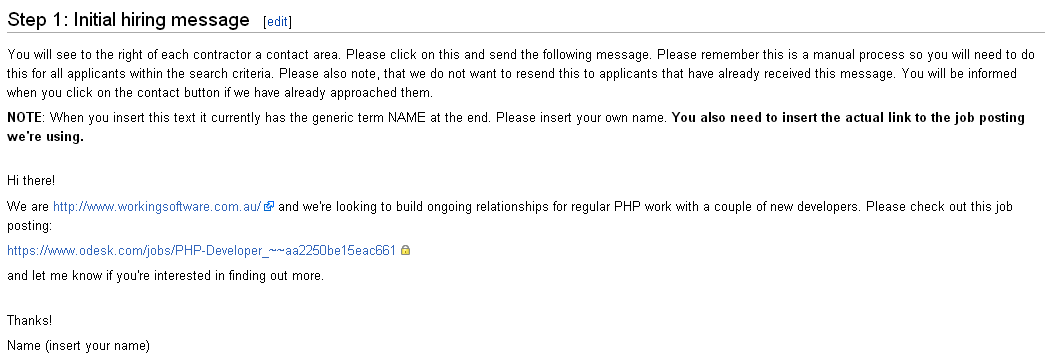
Step one explains the manual process for sending out the initial hiring message.
This step includes the message itself as well as notes to ensure it is sent out correctly (like inserting your own name and the job post link).
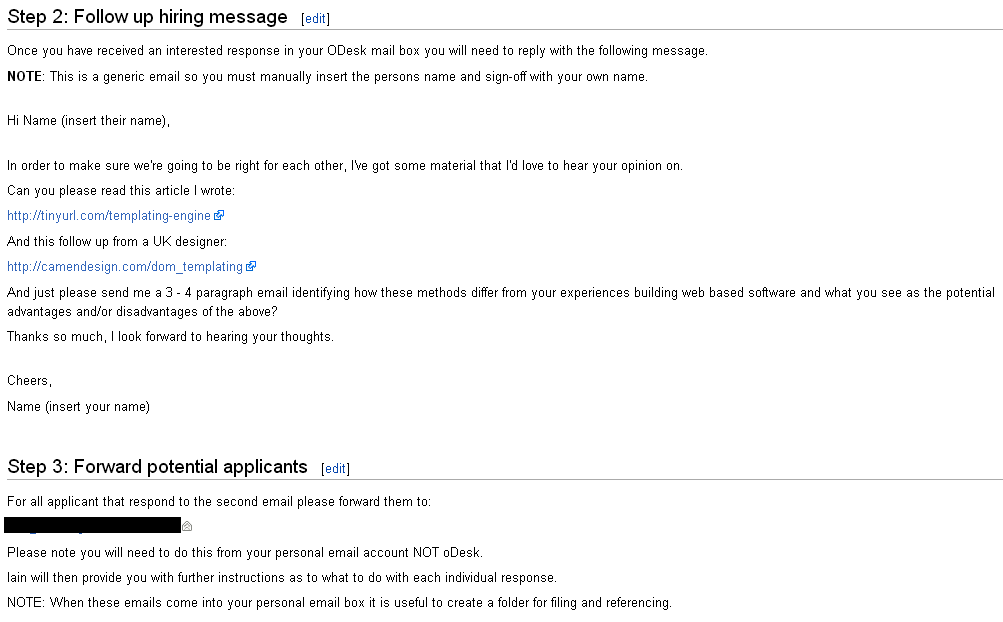 Steps 2 and 3 again look at follow up messages and forwarding.
Steps 2 and 3 again look at follow up messages and forwarding.
The most important thing to notice above is that I’m asking for an opinion, and it’s on a reasonably esoteric topic.
When you ask for someone’s opinion you get to see a lot about them by how they respond. 95% of the responses are complete garbage, and it’s therefore a very quick and efficient way to separate the wheat from the chaff.
Here we also show how using “the personal touch” is integral to how we work. We obviously can’t send out dozens of personal emails to potential candidates, but we can ensure our communication with them feels personal even when using generic emails.
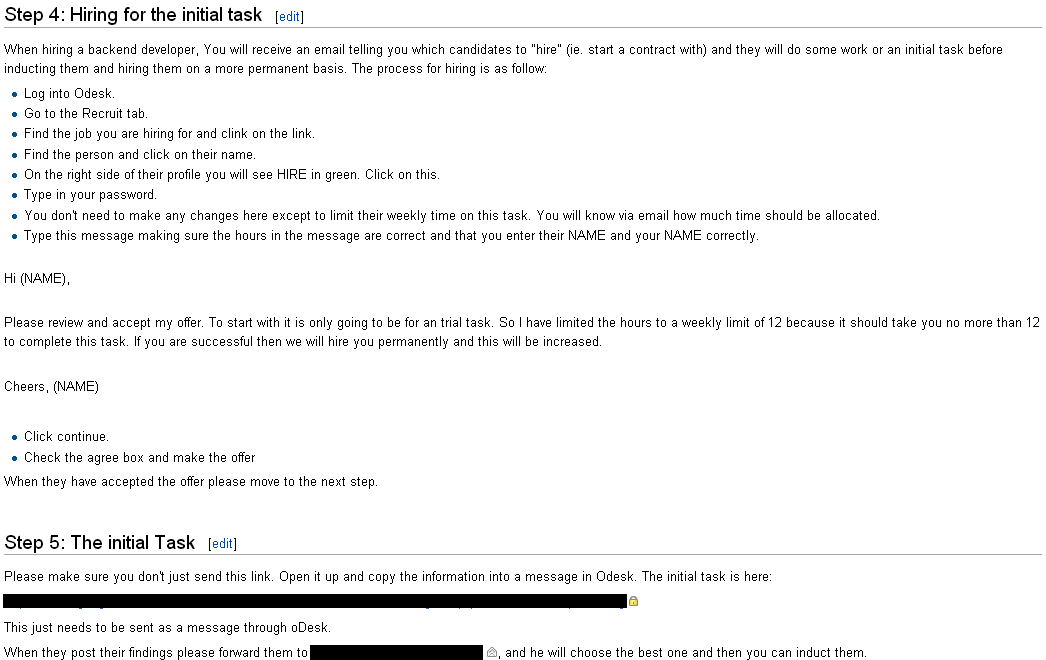
Steps 4 and 5 outline the basic hiring procedure, again in step-by-step format.
As you can see we provide a trial task, but the most important fact about our trial task is not shown here because you can’t see the full trial task instructions: we don’t ask them to COMPLETE the task, we ask them to spend UP TO 6 HOURS on the task.
By time-boxing how long people spend on the task, we firstly pay people fairly for their time, and secondly we get to see their relative efficiency.
If you give the same trial task to 3 people, and 2 of them return stellar work in 3 hours, and one of them doesn’t get it finished in 6, then you know there’s a problem with that 3rd candidate.
THE INDUCTION PROCESS
This is completely specific to our own internal systems. We use Basecamp, we use MediaWiki, we use Google Docs etc. so I’m not sure how useful this will be specifically to anyone else, but for completeness I want to include this here so everyone can see how our hiring process works.
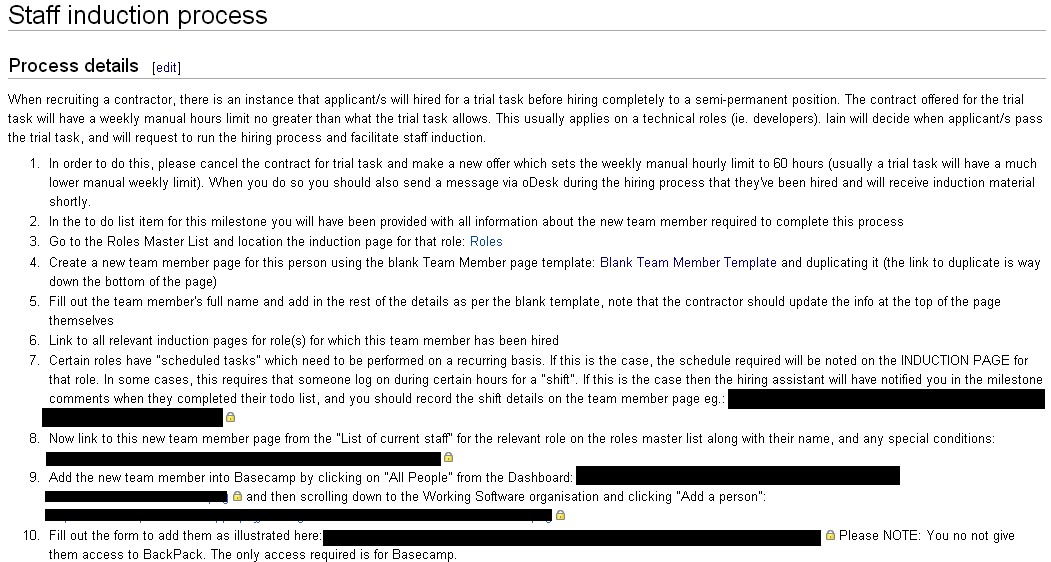
The process details give step-by-step instructions on inducting new staff members.
The information here shows how to move into induction, and all the information needed to give applicants. The process outlined forms a major part of how we function – hiring people to hire themselves, as seen in the next steps:
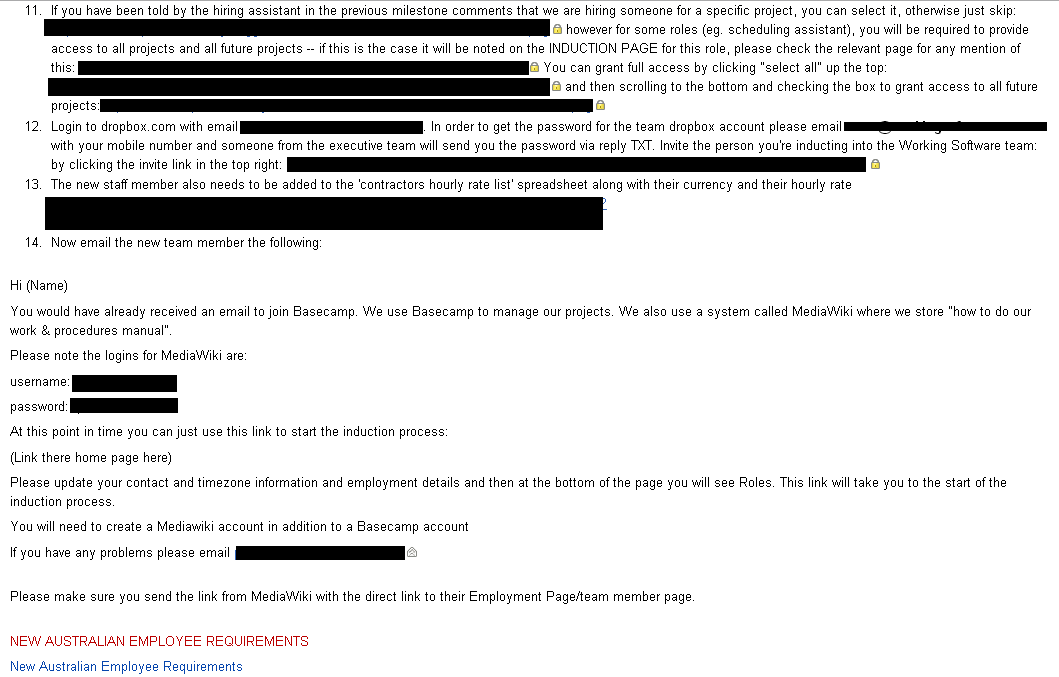
Continued process details
Note that in the email new employees are responsible for updating their information and creating accounts. Everything is outlined clearly so they can complete the induction process unassisted.
CONCLUSION
The most important thing about this process is that the new person we’re hiring gets everything they need to know in order to do their job from their “team member page”.
This means that our policies and procedures are woven into the fabric of everything we do. There is virtually no communication within the organisation outside of the procedures as specified.
It’s also a good litmus test of new hires: if they can’t make it through the induction process they’re probably not the right person for the job. As the business owner, I’ve gotten to the point now where I can just request that my executive assistant hire a new role, optionally in a given time zone and with virtually no input from me, and that person will show up in Basecamp ready to work.
It feels truly incredible!