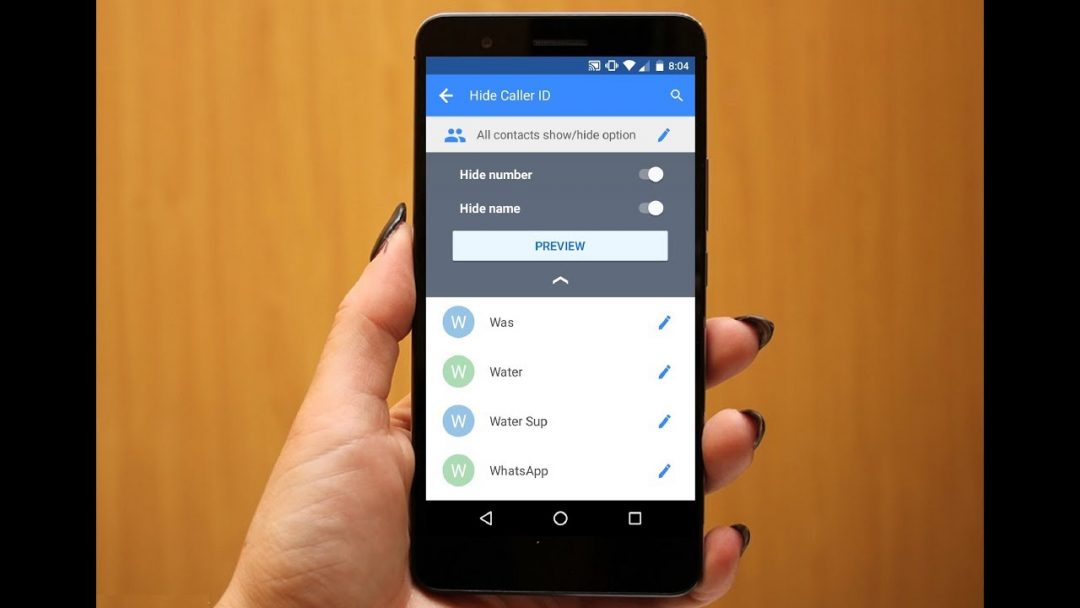Caller ID has transformed from a convenient feature to a focal point of stress and concern for both individuals and businesses. In today’s interconnected society, where nearly 5.15 billion people use mobile phones, screening calls based on caller ID has become second nature. While caller ID can be beneficial, it also poses some challenges, particularly for businesses wanting to connect with potential clients or partners.
What Exactly Is Caller ID?
Caller ID is an identifier that displays the phone number of the incoming call. The displayed name matches the contact information stored in the receiver’s phone, if available. So, in a sense, your mobile number becomes your first impression. Hence, the need for some to opt for hiding their caller ID arises.
How to Conceal Your Caller ID
On iPhone
1. Navigate to Settings.
2. Tap on ‘Phone’.
3. Choose ‘Show My Caller ID’.
4. Toggle the switch from green to grey.
On Android
1. Head into Settings.
2. Locate ‘Call Settings’ (usually under ‘Device’).
3. Navigate to ‘Voice Call’.
4. Find ‘Additional Settings’.
5. Choose ‘Caller ID’.
6. Opt for ‘Hide Number’.
Once you’ve followed these steps, your calls will appear as anonymous. However, this approach has its downsides, especially for businesses.
Why Hiding Caller ID Isn’t Always the Best Solution
Masking your caller ID might provide temporary relief, but it often reduces the chances of the recipient taking your call seriously. People are naturally suspicious of unknown numbers and might ignore or block them. This is detrimental for businesses aiming for effective communication and engagement.
A Better Approach: The BenkoPhone Solution
Hiding your number is a workaround but it doesn’t resolve the fundamental issue. Businesses need a way to manage calls and messages efficiently, without scattering communications across various personal phones. BenkoPhone offers a robust solution to this problem.
With BenkoPhone, you can centralise all business communications, accessible by multiple team members, no matter their location. This enhances organisational efficiency and ensures you never miss out on important conversations. Unlike other virtual mobile numbers, BenkoPhone supports voice calls, text messages, and uniquely offers MMS or picture messages, making it invaluable for industries like real estate, trades, and account management.
Learn more about how BenkoPhone can revolutionise your business communications. Check it out at www.benkophone.com.