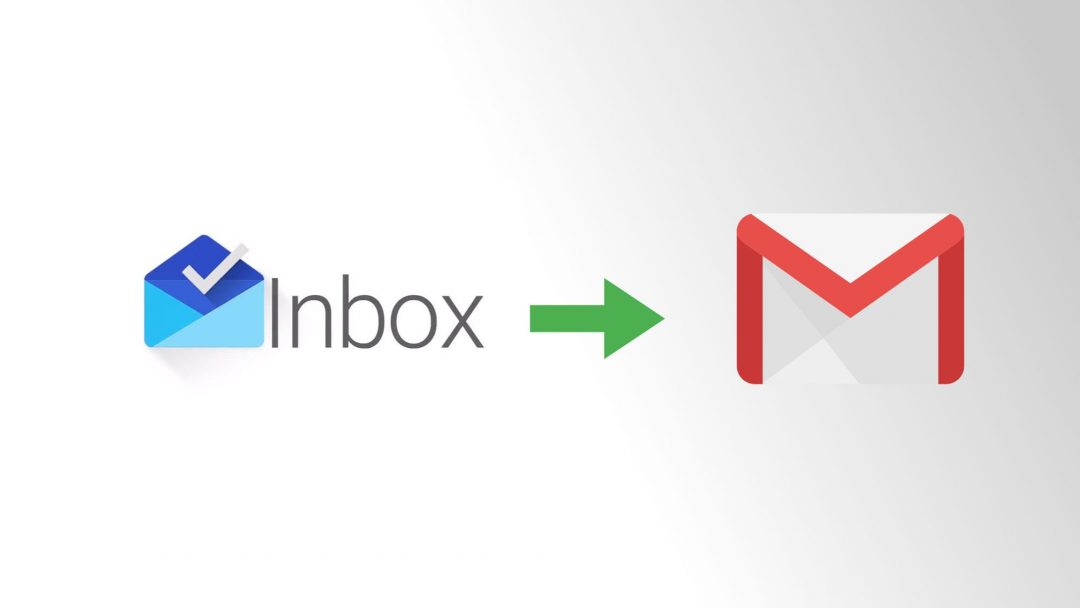There are a few different plugins for Gmail that allow you to create a shared/collaborative inbox from your Gmail account, and before we created BenkoDesk we looked at them and tried them all out… and they all suffer from the same basic set of intractable problems.
The core problem that all these products share is that, first and foremost, they are Gmail extensions that have placed the email platform at the centre of their collaborative model. Not only do Gmail extensions not preserve all their functionality across mobile and tablet devices, but they have had to build all the task, workflow and collaboration features that you need in order to have your Gmail account as your “one platform to rule them all”.
Basically these tools have been forced not only to build competitors to tools like Trello, Asana, Teamwork and Basecamp, but to do so within the constraints of what Gmail’s extension system allows them to do.
Given these constraints, I have to say that what they have been able to build is admirable, but is nevertheless inadequate as a solution for total workflow management for both our own business and for our clients.
Email is the easy part, it’s the workflow management that’s hard
Gmail does a pretty simple job very well: it sends, receives and stores email messages and allows you to access them quickly and easily from any device. In addition to that, Gmail provides an API, or “Application Programming Interface” that allows other applications to interact with it. That’s why you can use Outlook for Apple Mail with your Gmail account.
However, when it comes to team and task management and communication, it’s virtually impossible for something built on top of Gmail to out-perform platforms that are built solely for that purpose.
Seeing this, we made the decision that we should start from the “productivity” and task management system and “bolt on” Gmail. After an extensive search, the only tool that was really capable of being at once general and free flowing enough to cope with the myriad unstructured daily communications, while also having just enough structure to formalise systems when required, was Trello.
Trello not only presents a visual, collaborative and intuitive interface, but also has powerful workflow automation tools, a programmable interface for building apps on the platform, and works well across all different devices.
The only challenge with Trello is that their “formal” plugin architecture (power-ups) suffers the same fate as Gmail or Chrome extensions: you can’t use them properly on mobile devices.
The best of both worlds approach
In order to overcome these challenges, we decided that we would build BenkoDesk as a “background integration”, more similar to something like Zapier, rather than building either a Trello power-up or a Gmail extension. This means that we can create a “native” Trello experience where you can easily interact via email with customers and other external stakeholders directly from your Trello cards on desktop, web or mobile, share tasks with your team, take notes and collaborate internally, from any device and all the communication is stored securely inside your Gmail account.
When you sign up for BenkoDesk, you first connect it to your shared Gmail account, then you connect that to a shared Trello account (you can, of course, use BenkoDesk to securely delegate your personal email to a VA as well, but if you’re doing that we recommend that you don’t connect it up to your personal Trello account also, otherwise anyone on any board you’re currently on in Trello will be able to send emails as you!!).
Once you’ve done that, any member of your Trello board will be able to send and receive emails using your shared Gmail account. All sent and received emails will be securely stored inside your Google account and unlimited board members can use the email address for the same low price.
Give BenkoDesk a try now or get in touch with us if you’d like more info on whether or not BenkoDesk is a good fit for your collaborative Gmail inbox needs.